Incidence Sweep
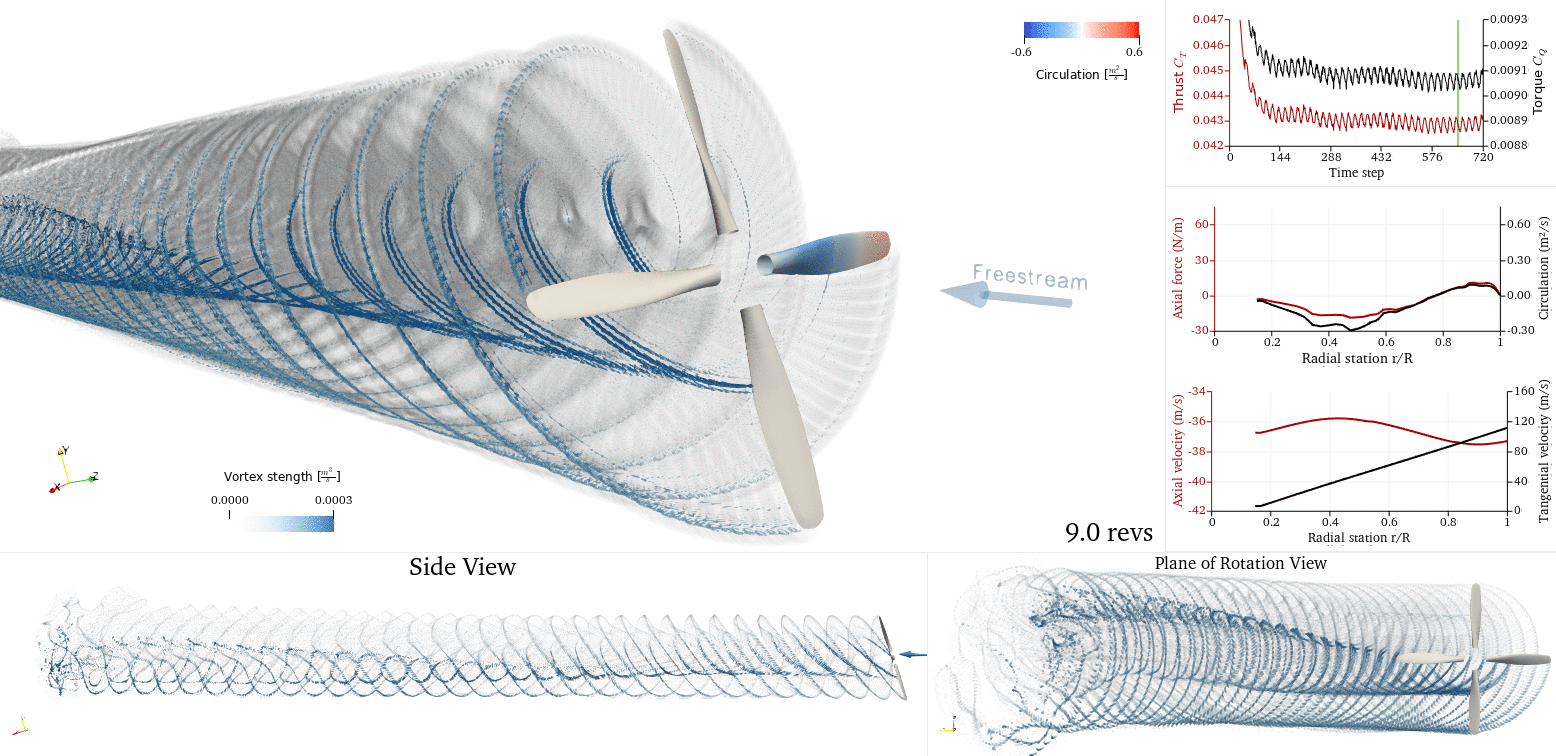
In simple cases like a propeller in cruise, steady and quasi-steady methods like blade element momentum theory can be as accurate as a fully unsteady simulation, and even faster. However, in more complex cases, quasi-steady solvers are far from accurate and a fully unsteady solver is needed. We now highlight one of such cases: the case of a propeller at an incidence angle.
A rotor operating at an incidence angle relative to the freestream experiences an unsteady loading due to the blade seeing a larger local velocity in the advancing side of the rotor and a smaller local velocity in the retreating side. This also causes a wake that is skewed. For this example we will run a sweep of simulations on a 4-bladed propeller operating at multiple incidence angles $\alpha$ (where $\alpha=0^\circ$ is fully axial inflow, and $\alpha=90^\circ$ is fully edgewise inflow).
#=##############################################################################
# DESCRIPTION
Simulation of Beaver propeller (four-bladed rotor, 9.34-inch diameter) at
various incidence angles.
This example uses the blade geometry reported in Sinnige & de Vries (2018),
"Unsteady Pylon Loading Caused by Propeller-Slipstream Impingement for
Tip-Mounted Propellers," and replicates the experiment conducted by Sinnige
et al. (2019), "Wingtip-Mounted Propellers: Aerodynamic Analysis of
Interaction Effects and Comparison with Conventional Layout."
# AUTHORSHIP
* Author : Eduardo J. Alvarez (edoalvarez.com)
* Email : Edo.AlvarezR@gmail.com
* Created : Mar 2023
* Last updated : Mar 2023
* License : MIT
=###############################################################################
import FLOWUnsteady as uns
import FLOWVLM as vlm
case_name = "propeller-incidencesweep-example" # Name of this sweep case
save_path = case_name # Where to save this sweep
output_runs = [20] # Saves the VTK output of these AOAs for viz
# ----------------- GEOMETRY PARAMETERS ----------------------------------------
# Rotor geometry
rotor_file = "beaver.csv" # Rotor geometry
data_path = uns.def_data_path # Path to rotor database
pitch = 0.0 # (deg) collective pitch of blades
CW = false # Clock-wise rotation
xfoil = false # Whether to run XFOIL
read_polar = vlm.ap.read_polar2 # What polar reader to use
# Discretization
n = 20 # Number of blade elements per blade
r = 1/5 # Geometric expansion of elements
# Read radius of this rotor and number of blades
R, B = uns.read_rotor(rotor_file; data_path=data_path)[[1,3]]
# ----------------- SIMULATION PARAMETERS --------------------------------------
# Operating conditions
AOAs = 0:4:20 # (deg) incidence angles to evaluate
magVinf = 40.0 # (m/s) freestream velocity
J = 0.9 # Advance ratio Vinf/(nD)
RPM = magVinf / (2*R/60) / J # RPM
rho = 1.225 # (kg/m^3) air density
mu = 1.79e-5 # (kg/ms) air dynamic viscosity
speedofsound = 342.35 # (m/s) speed of sound
ReD = 2*pi*RPM/60*R * rho/mu * 2*R # Diameter-based Reynolds number
Matip = 2*pi*RPM/60*R / speedofsound # Tip Mach number
println("""
RPM: $(RPM)
Vinf: $(magVinf) m/s
Matip: $(round(Matip, digits=3))
ReD: $(round(ReD, digits=0))
""")
# ----------------- SOLVER PARAMETERS ------------------------------------------
# Aerodynamic solver
VehicleType = uns.UVLMVehicle # Unsteady solver
# Time parameters
nrevs = 4 # Number of revolutions in simulation
nsteps_per_rev = 36 # Time steps per revolution
nsteps = nrevs*nsteps_per_rev # Number of time steps
ttot = nsteps/nsteps_per_rev / (RPM/60) # (s) total simulation time
# VPM particle shedding
p_per_step = 2 # Sheds per time step
shed_starting = true # Whether to shed starting vortex
shed_unsteady = true # Whether to shed vorticity from unsteady loading
max_particles = ((2*n+1)*B)*nsteps*p_per_step + 1 # Maximum number of particles
# Regularization
sigma_rotor_surf= R/40 # Rotor-on-VPM smoothing radius
# sigma_rotor_surf= R/80
lambda_vpm = 2.125 # VPM core overlap
# VPM smoothing radius
sigma_vpm_overwrite = lambda_vpm * 2*pi*R/(nsteps_per_rev*p_per_step)
# Rotor solver
vlm_rlx = 0.7 # VLM relaxation <-- this also applied to rotors
# Prandtl's tip correction with a strong hub
hubtiploss_correction = ( (0.75, 10, 0.5, 0.05), (1, 1, 1, 1.0) ) # correction up to r/R = 0.35
if VehicleType == uns.QVLMVehicle # Mute colinear warnings if quasi-steady solver
uns.vlm.VLMSolver._mute_warning(true)
end
# ----------------- 1) VEHICLE DEFINITION --------------------------------------
println("Generating geometry...")
# Generate rotor
rotor = uns.generate_rotor(rotor_file; pitch=pitch,
n=n, CW=CW, blade_r=r,
altReD=[RPM, J, mu/rho],
xfoil=xfoil,
read_polar=read_polar,
data_path=data_path,
verbose=true,
verbose_xfoil=false,
plot_disc=true
);
println("Generating vehicle...")
# Generate vehicle
system = vlm.WingSystem() # System of all FLOWVLM objects
vlm.addwing(system, "Rotor", rotor)
rotors = [rotor]; # Defining this rotor as its own system
rotor_systems = (rotors, ); # All systems of rotors
wake_system = vlm.WingSystem() # System that will shed a VPM wake
# NOTE: Do NOT include rotor when using the quasi-steady solver
if VehicleType != uns.QVLMVehicle
vlm.addwing(wake_system, "Rotor", rotor)
end
vehicle = VehicleType( system;
rotor_systems=rotor_systems,
wake_system=wake_system
);
# ------------- 2) MANEUVER DEFINITION -----------------------------------------
# Non-dimensional translational velocity of vehicle over time
Vvehicle(t) = zeros(3)
# Angle of the vehicle over time
anglevehicle(t) = zeros(3)
# RPM control input over time (RPM over `RPMref`)
RPMcontrol(t) = 1.0
angles = () # Angle of each tilting system (none)
RPMs = (RPMcontrol, ) # RPM of each rotor system
maneuver = uns.KinematicManeuver(angles, RPMs, Vvehicle, anglevehicle)
# ------------- 3) SIMULATION DEFINITION ---------------------------------------
Vref = 0.0 # Reference velocity to scale maneuver by
RPMref = RPM # Reference RPM to scale maneuver by
Vinit = Vref*Vvehicle(0) # Initial vehicle velocity
Winit = pi/180*(anglevehicle(1e-6) - anglevehicle(0))/(1e-6*ttot) # Initial angular velocity
simulation = uns.Simulation(vehicle, maneuver, Vref, RPMref, ttot;
Vinit=Vinit, Winit=Winit);
# ------------- RUN AOA SWEEP --------------------------------------------------
# Create path where to save sweep
uns.gt.create_path(save_path, true)
for AOA in AOAs
println("\n\nRunning AOA = $(AOA)")
Vinf(X, t) = magVinf*[cosd(AOA), sind(AOA), 0] # (m/s) freestream velocity vector
# ------------- 4) MONITOR DEFINITION ---------
monitor_rotor = uns.generate_monitor_rotors(rotors, J, rho, RPM, nsteps;
t_scale=RPM/60,
t_lbl="Revolutions",
save_path=save_path,
run_name="AOA$(ceil(Int, AOA*100))",
disp_conv=false
)
# ------------- 5) RUN SIMULATION -------------
println("\tRunning simulation...")
save_vtks = AOA in output_runs ? save_path*"-AOA$(ceil(Int, AOA*100))" : nothing
uns.run_simulation(simulation, nsteps;
# ----- SIMULATION OPTIONS -------------
Vinf=Vinf,
rho=rho, mu=mu, sound_spd=speedofsound,
# ----- SOLVERS OPTIONS ----------------
p_per_step=p_per_step,
max_particles=max_particles,
sigma_vlm_surf=sigma_rotor_surf,
sigma_rotor_surf=sigma_rotor_surf,
sigma_vpm_overwrite=sigma_vpm_overwrite,
vlm_rlx=vlm_rlx,
hubtiploss_correction=hubtiploss_correction,
shed_unsteady=shed_unsteady,
shed_starting=shed_starting,
extra_runtime_function=monitor_rotor,
# ----- OUTPUT OPTIONS ------------------
save_path=save_vtks,
run_name="singlerotor",
v_lvl=1, verbose_nsteps=24
);
end
Check examples/propeller/propeller_incidence.jl to postprocess and plot the results as shown below.
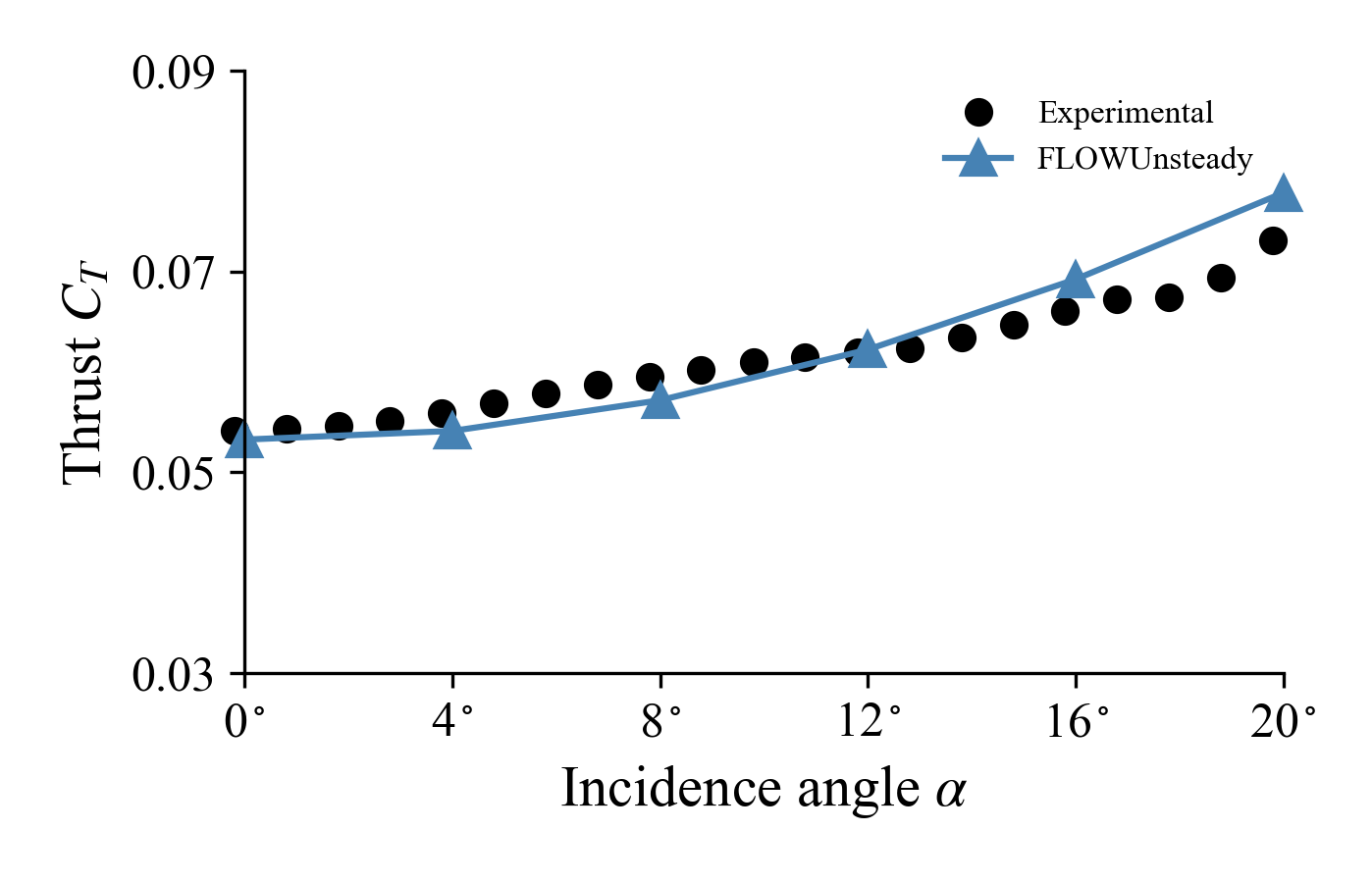
The .pvsm file visualizing the simulation as shown at the top of this page is available here: LINK (right click → save as...). To open in Paraview: File → Load State → (select .pvsm file) then select "Search files under specified directory" and point it to the folder where the simulation was saved.