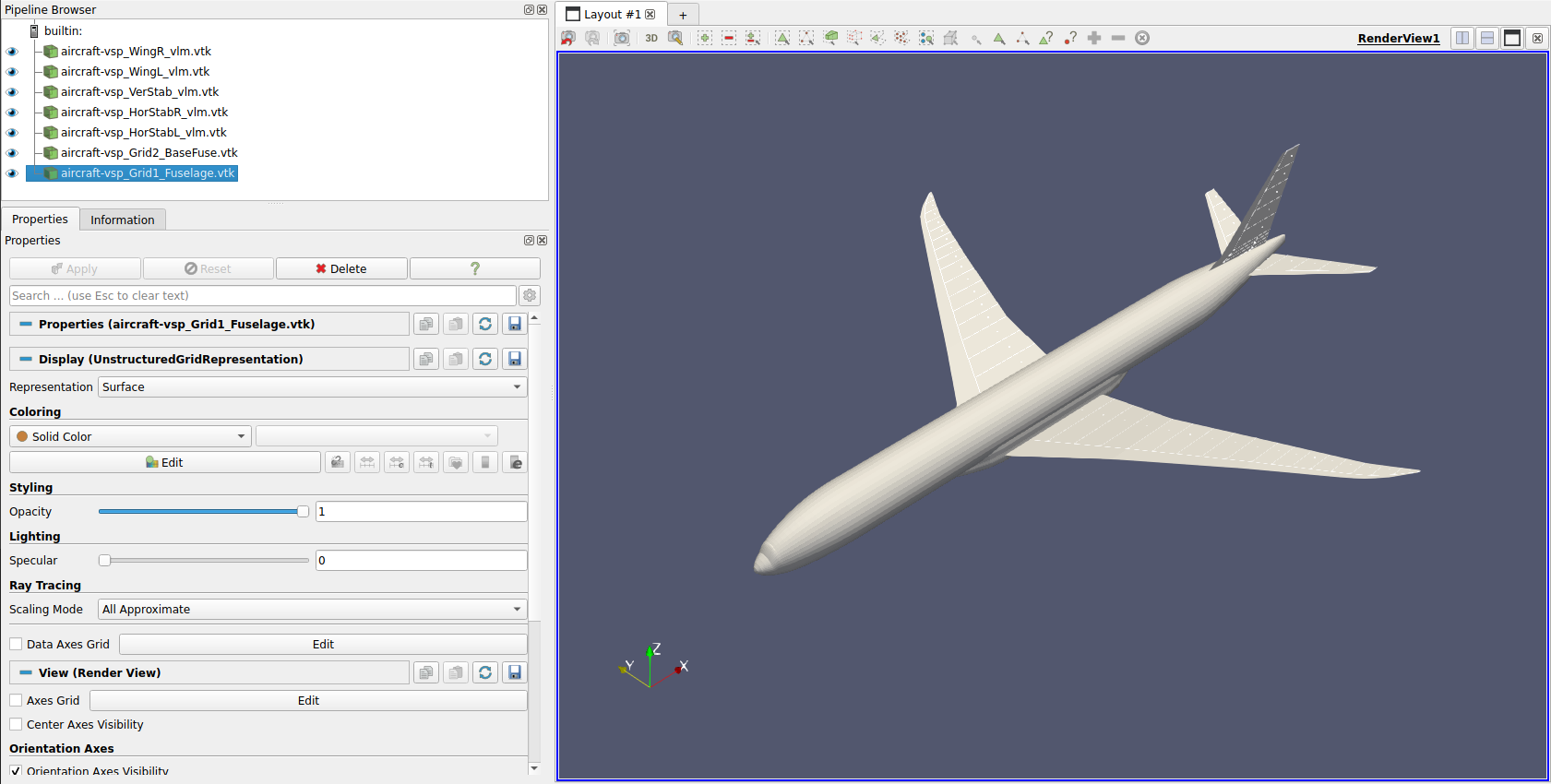OpenVSP Geometry
In this example, we import an aircraft model created in OpenVSP into the FLOWUnsteady environment. The aircraft.vsp3 file used here is available in the folder examples/aircraft-vsp/ in the FLOWUnsteady GitHub repo.
After creating the aircraft geometry in OpenVSP, we write out a DegenGeom file using the tab Analysis > DegenGeom as shown below. This creates a CSV file that contains all the components of the aircraft geometry.
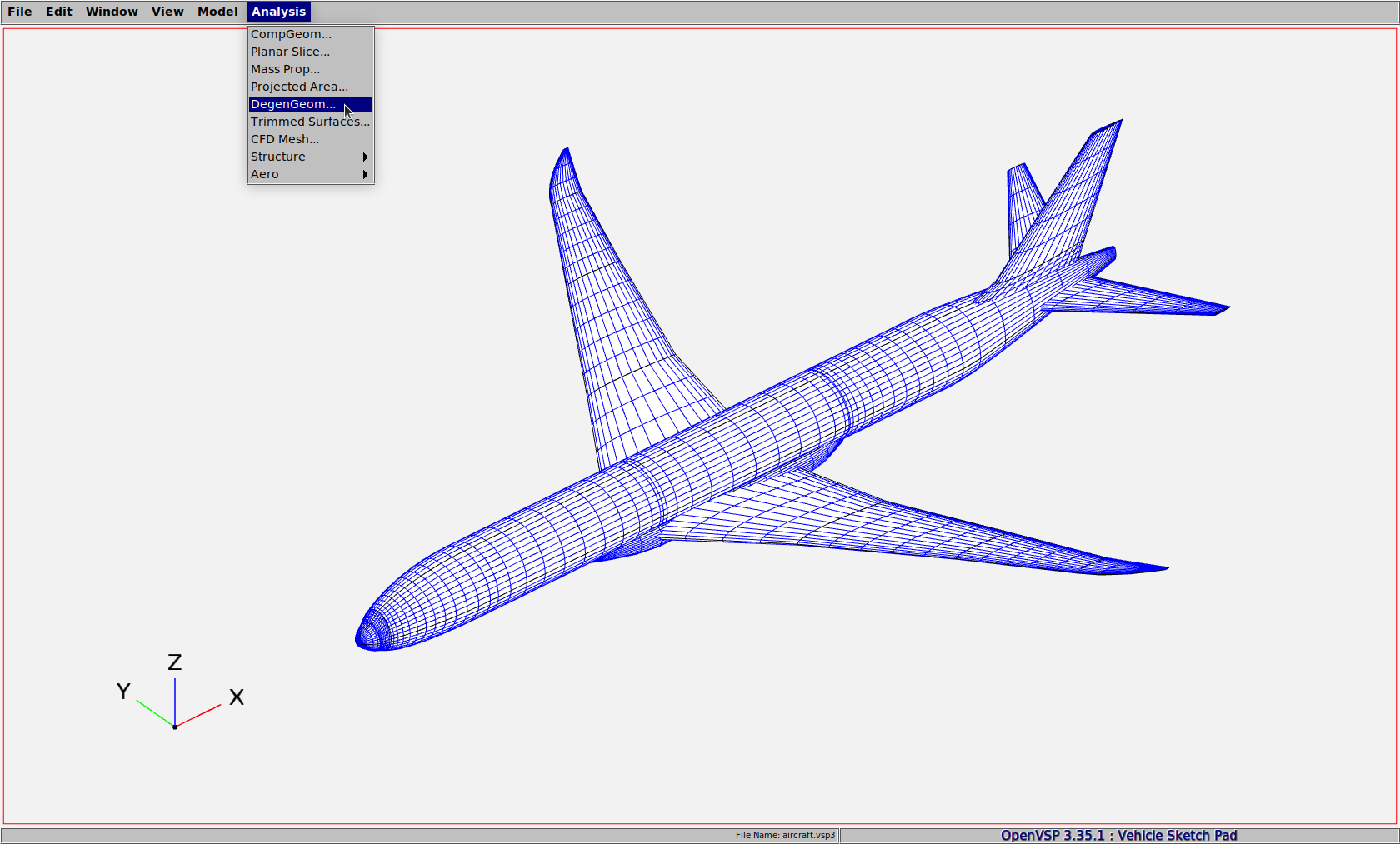
Let's import the geometry into Julia using the FLOWUnsteady.read_degengeom function and inspect it.
import FLOWUnsteady as uns
geom_path = joinpath(uns.examples_path, "aircraft-vsp", "aircraft.csv")
comp = uns.read_degengeom(geom_path);
for i in 1:length(comp)
println("$i. $(comp[i].name)")
end1. fuselage
2. Wing
3. Wing
4. base fuselage
5. horizontal stabilizer
6. horizontal stabilizer
7. vertical stabilizerNow that we have a good idea about the index of the components in the geometry, we can use them in FLOWUnsteady using the function FLOWUnsteady.import_vsp. The following example script imports the OpenVSP geometry, creates FLOWUnsteady data structures and writes it out to a vtk file. The geometry can be used with the FLOWUnsteady solver by following one of the previous examples.
#=##############################################################################
# DESCRIPTION
Import of OpenVSP geometry into FLOWUnsteady
# AUTHORSHIP
* Author : Cibin Joseph
* Email : cibinjoseph92@gmail.com
* Created : Aug 2023
* Last updated : Aug 2023
* License : MIT
=###############################################################################
import FLOWUnsteady as uns
run_name = "aircraft-vsp" # Name of this simulation
save_path = run_name # Where to save this simulation
# Path to DegenGeom file
geom_path = joinpath(uns.examples_path, "aircraft-vsp", "aircraft.csv")
Vinf(X, t) = [1.0, 0.0, 0.0] # Freestream function
# ----------------- 1) VEHICLE DEFINITION --------------------------------------
println("Importing geometry...")
# Import VSP Components from DegenGeom file
comp = uns.read_degengeom(geom_path);
fuselage = uns.import_vsp(comp[1])
wingL = uns.import_vsp(comp[2])
wingR = uns.import_vsp(comp[2]; flip_y=true)
basefuse = uns.import_vsp(comp[4])
horstabL = uns.import_vsp(comp[5])
horstabR = uns.import_vsp(comp[5]; flip_y=true)
verstab = uns.import_vsp(comp[7])
println("Generating vehicle...")
# Generate vehicle
system = uns.vlm.WingSystem() # System of all FLOWVLM objects
uns.vlm.addwing(system, "WingL", wingL)
uns.vlm.addwing(system, "WingR", wingR)
uns.vlm.addwing(system, "HorStabL", horstabL)
uns.vlm.addwing(system, "HorStabR", horstabR)
uns.vlm.addwing(system, "VerStab", verstab)
fuse_grid = uns.gt.MultiGrid(3)
uns.gt.addgrid(fuse_grid, "Fuselage", fuselage)
basefuse_grid = uns.gt.MultiGrid(3)
uns.gt.addgrid(basefuse_grid, "BaseFuse", basefuse)
grids = [fuse_grid, basefuse_grid]
vlm_system = system # System solved through VLM solver
wake_system = system # System that will shed a VPM wake
vehicle = uns.VLMVehicle( system;
vlm_system=vlm_system,
wake_system=wake_system,
grids=grids
);
# ----------------- EXPORT GEOMETRY --------------------------------------------
if isdir(save_path); rm(save_path, recursive=true, force=true); end
mkdir(save_path)
uns.vlm.setVinf(system, Vinf)
str = uns.save_vtk(vehicle, run_name; path=save_path)
# Open up geometry in ParaView
str = joinpath(save_path, str)
run(`paraview -data=$(str)`)