Export Trailing Edge
Along with the mesh, we also need to export the trailing edge as a line of points that we can use to identify the trailing edge in the mesh.
First, close the Gmsh session from the previous section and launch Gmsh again to clean up the workspace. Then follow these steps using the same STEP file that you were processing before:
Import STEP file
File > Merge
Create physical group with only the TE curves
- Make sure that geometric curves are visible:
Tools > Options > Geometry > Visibility > ✓ Curves - Create physical group:
Modules > Geometry > Physical Groups > Add > Curve - Select all the curves that define the trailing edge
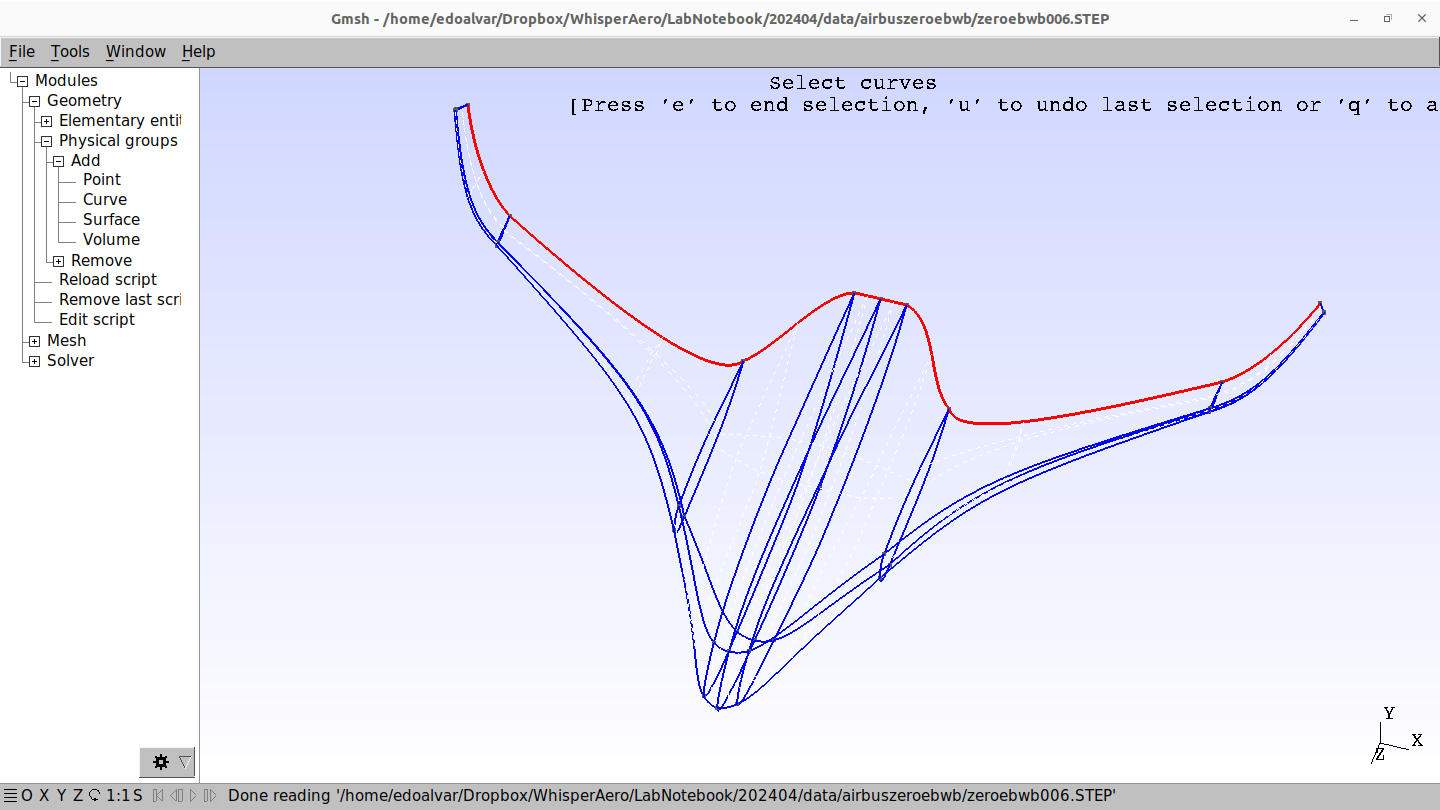
- Make sure that geometric curves are visible:
Discretize the TE
- Set size factor to something small:
Tools > Options > Mesh > General > Element size factor > 0.01 - Discretize 1D curves:
Modules > Mesh > 1D
- Set size factor to something small:
(Optional) Verify discretization
- Make nodes visible:
Tools > Options > Mesh > Visibility > ✓ Nodes - Zoom into the trailing edge and visually confirm that the line is finelly discretized
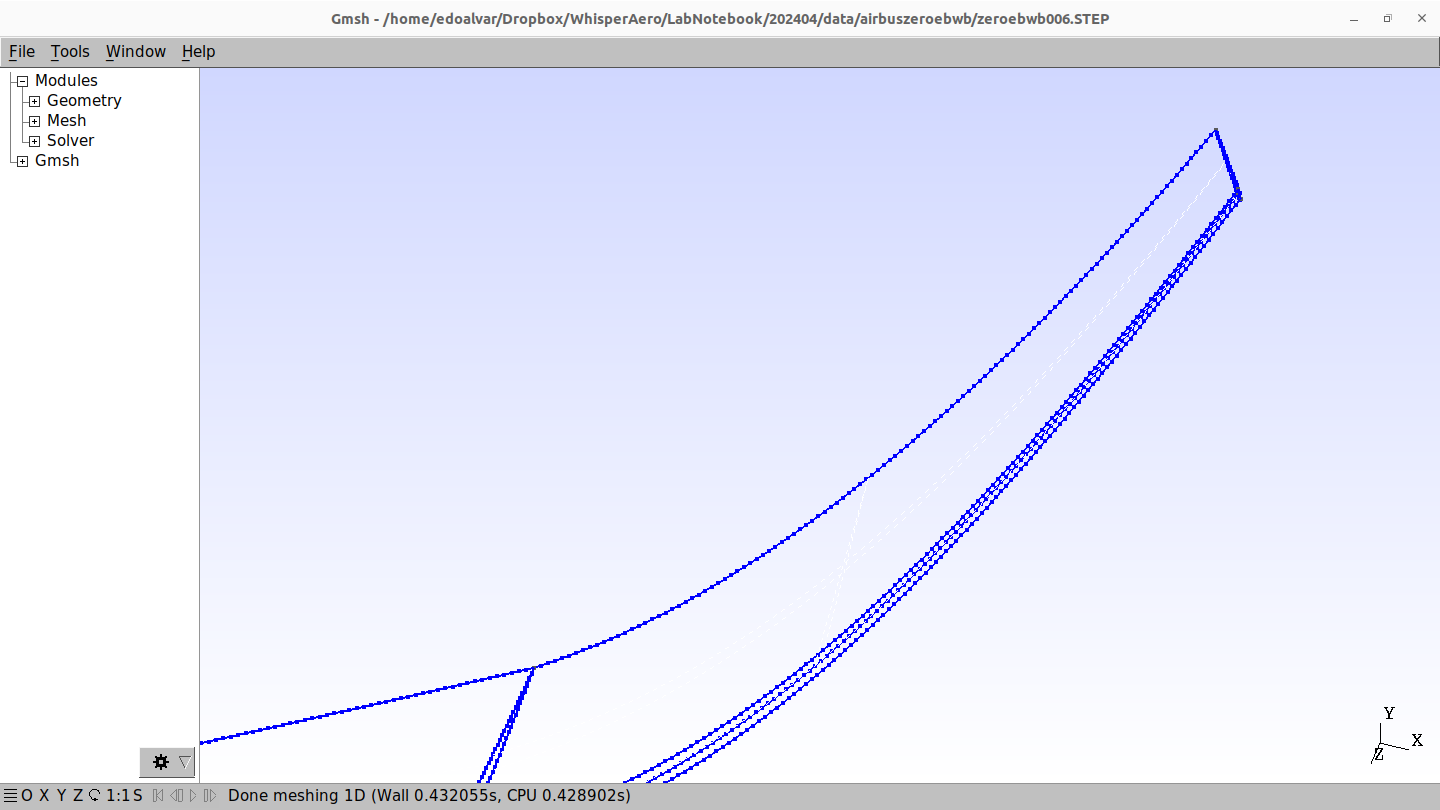
- Make nodes visible:
Export discretized curve as
.mshin ASCII format v4:File > Exportand selectMesh - Gmsh MSH (*.msh)in the dropdown menu
The resulting .msh file is available here: LINK (right click → save as...).