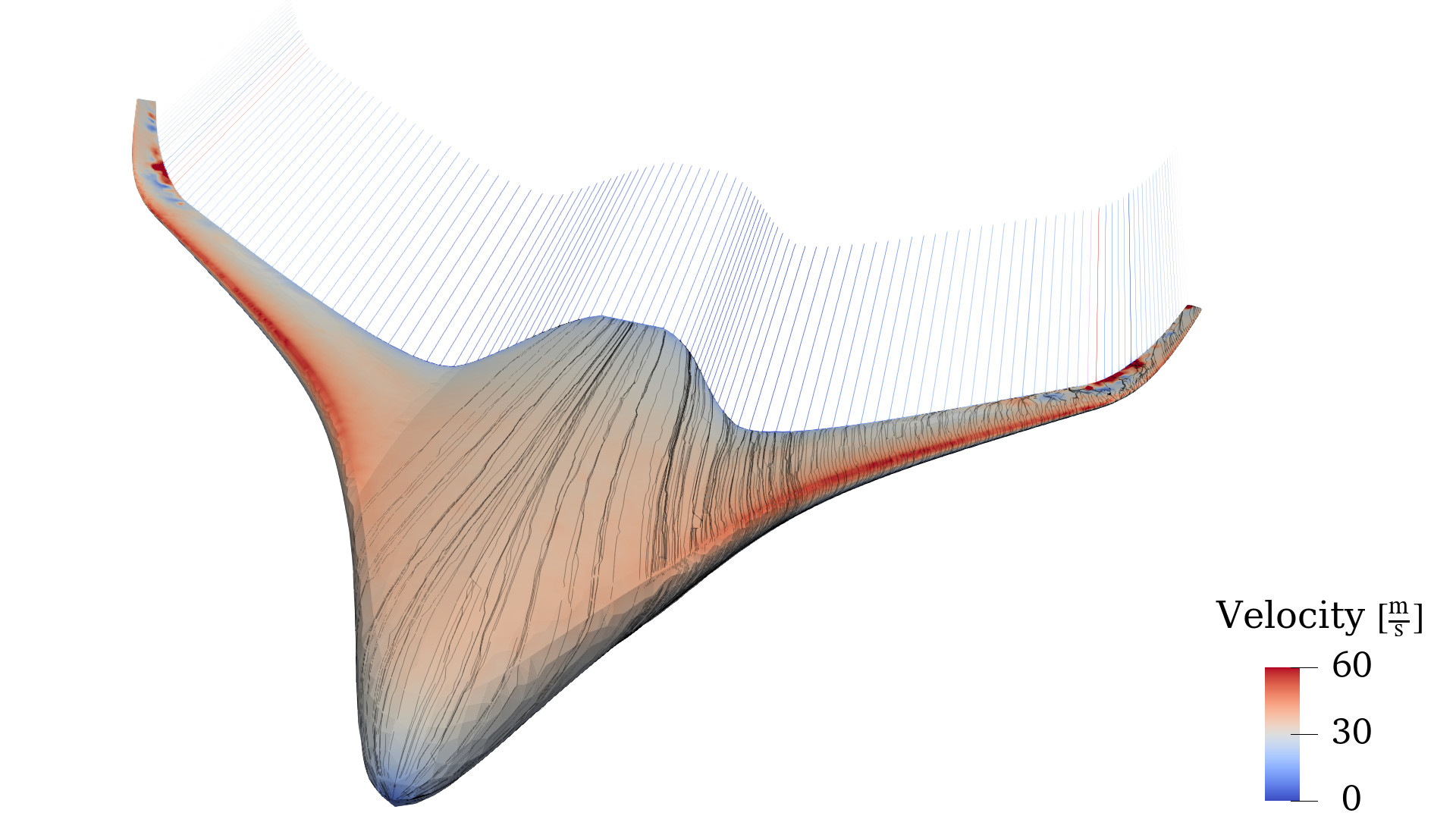
In this example we analyze a blended wing body that is generated from CAD (SolidWorks). We show how to import the NURBS geometry into Gmsh to generate an unstructured watertight mesh with arbitrary regions of refinement, which is then read by FLOWPanel using Meshes.jl.
To run this tutorial you will have to install a few dependencies for processing unstructured grids:
import Pkg
Pkg.add(Meshes)
Pkg.add(GeoIO)
Pkg.add(Rotations)CAD Model
- Download the original SolidWorks CAD file from GrabCAD: grabcad.com/library/airbuszeroe-blended-wing-body-concept-1
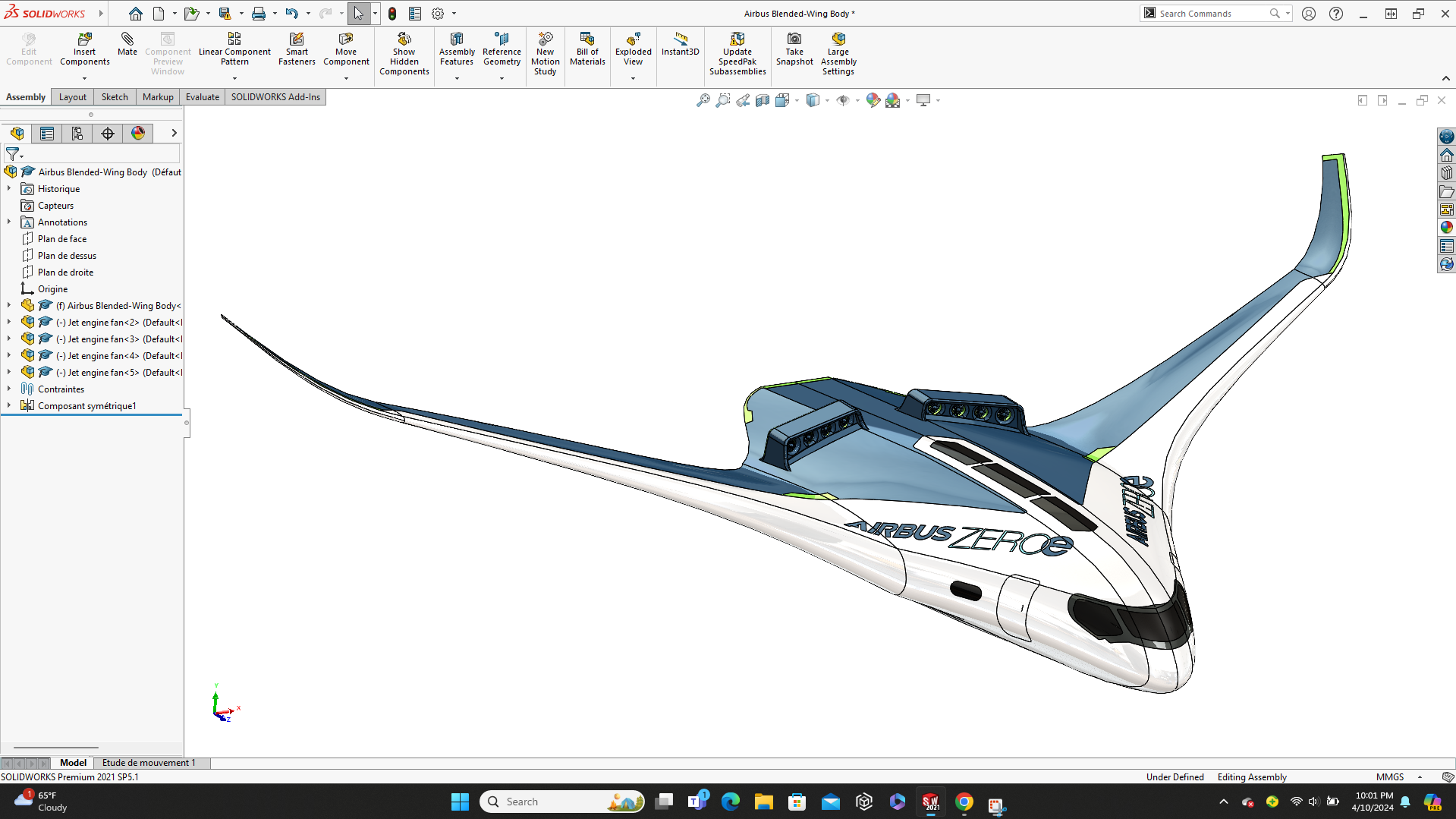
- Remove unnecessary parting lines and ducted fan array
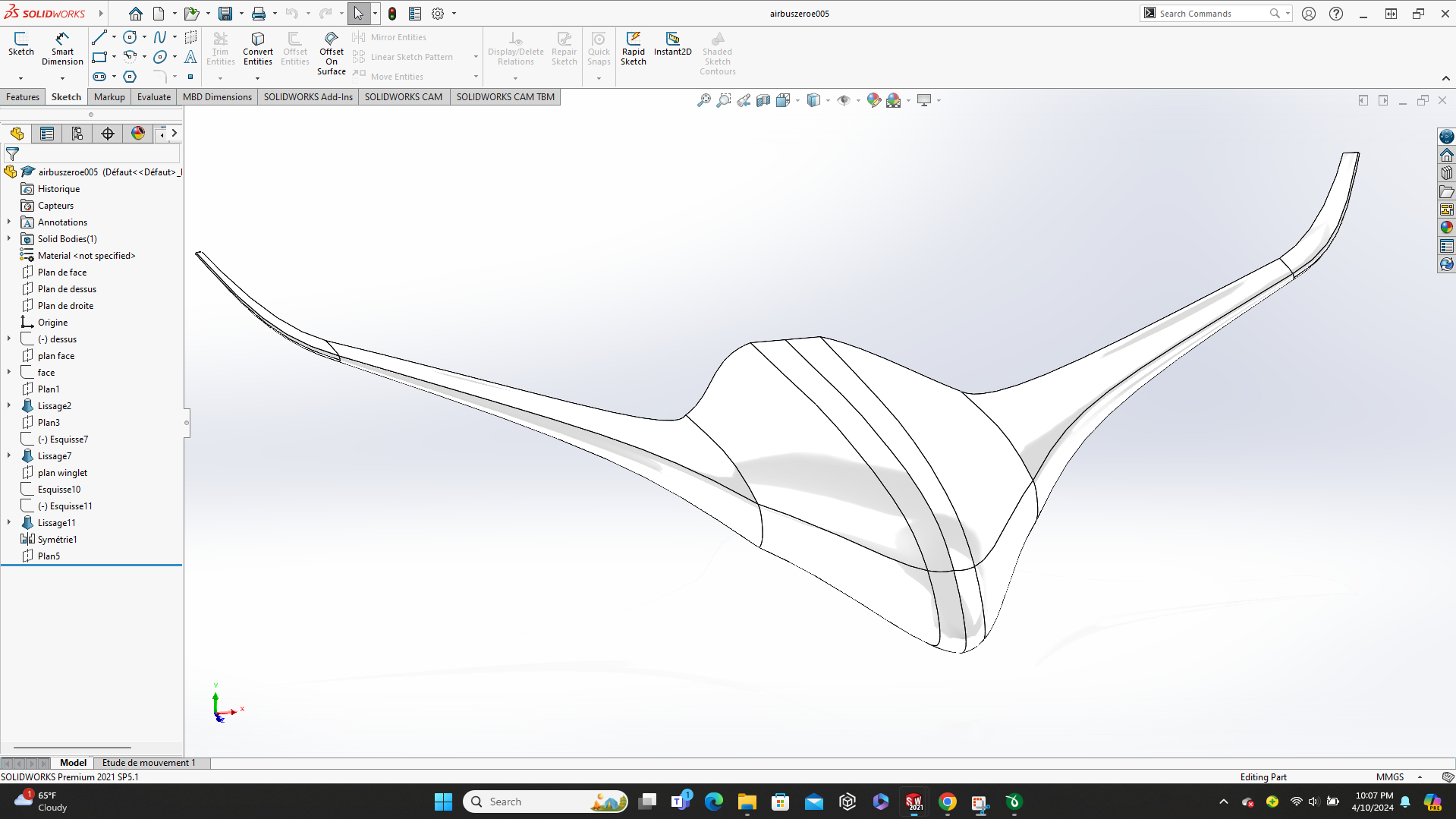
- Add a parting line along the leading edge around which we will later customize the mesh refinement
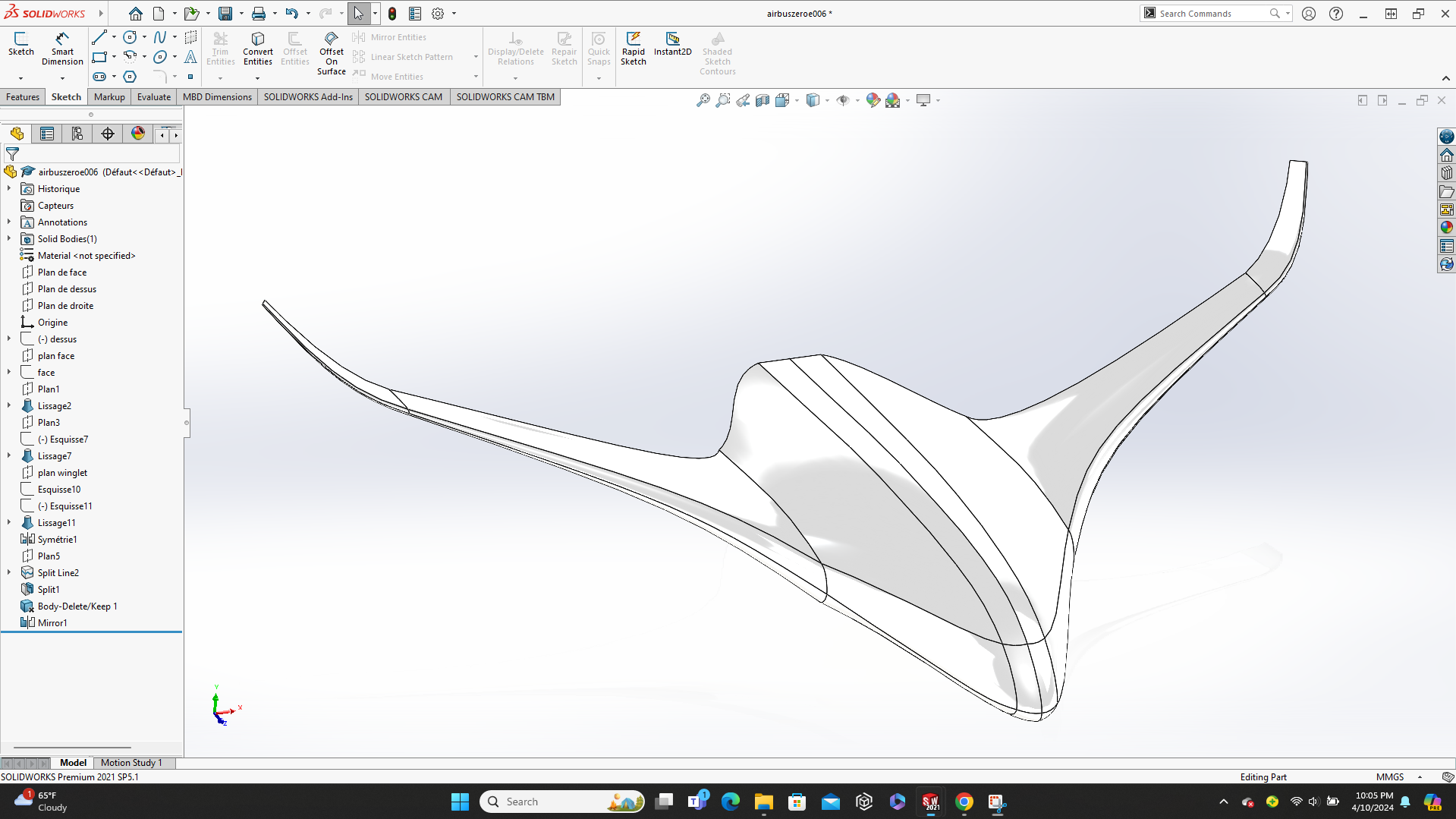
- Export as a STEP file
The resulting .STEP file is available here: LINK (right click → save as...).